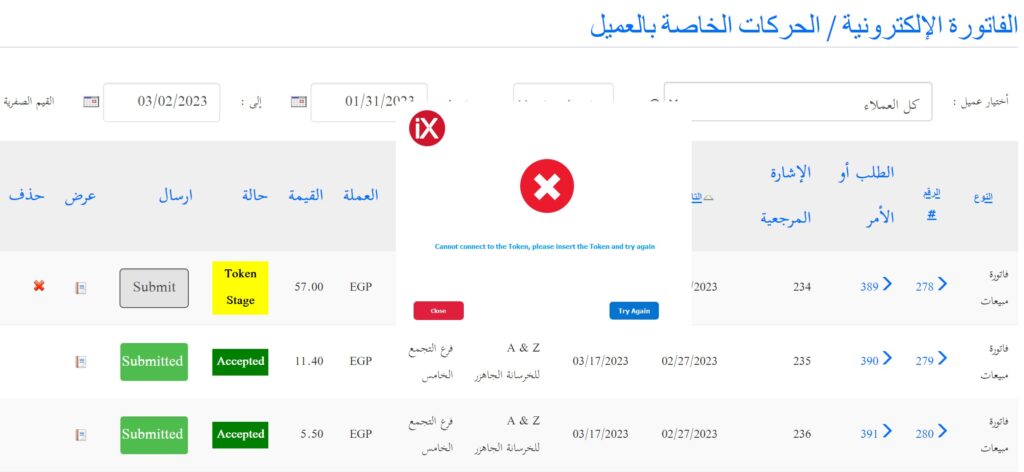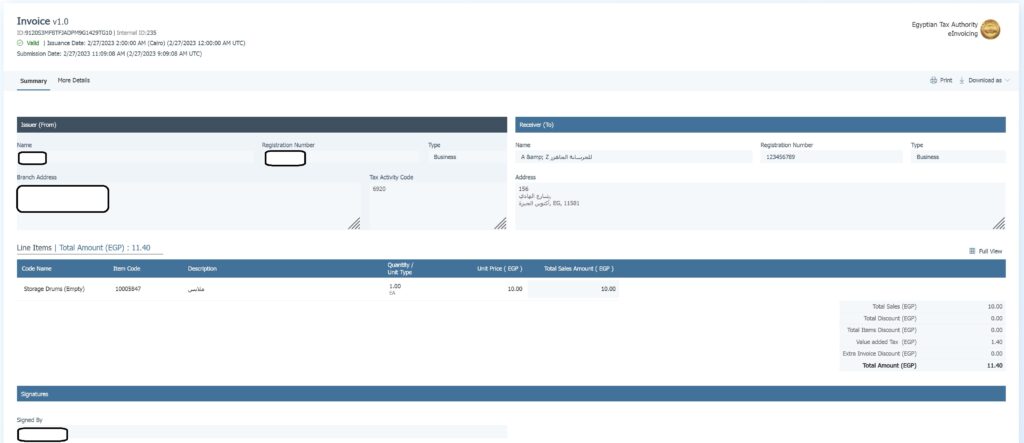How to use e-invoice module:
Please make sure you had downloaded and install token integration successfully, and complete the setup steps as explained in the Egypt e-invoice setup section.
e-Invoice module usage is very simple, the screen is similar to customers transactions enquiry screen, you can filter the invoices and credit notes by date or customer.
A list of invoices or credit notes will be displayed, you can view or print the invoice as per the shown controls.
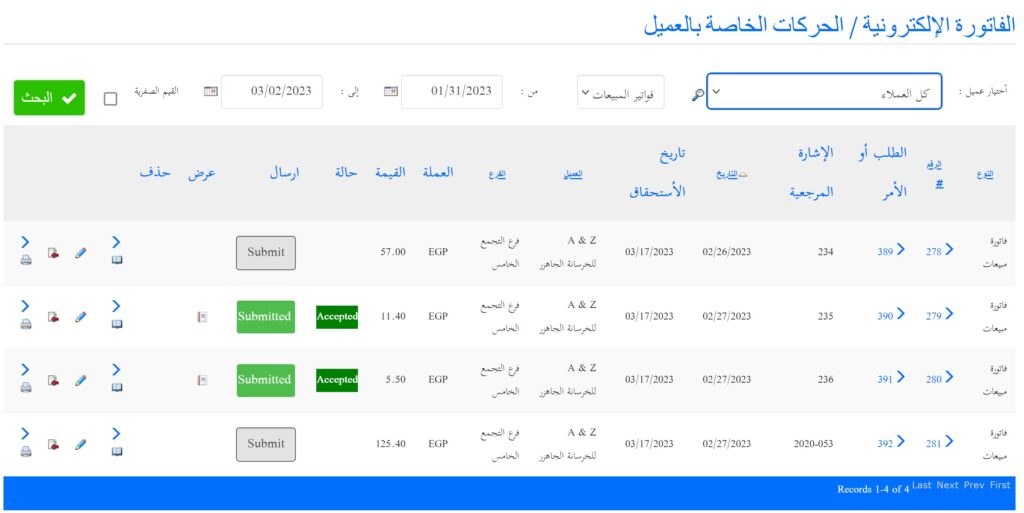
Now you are ready to submit the invoice to Egypt tax authority by clicking submit button, a pop-up message will show in your browser to open the token integration software, please click open file, also you may check the box always allow, and it will open automatically next time.
If all configurations are OK, then the invoice will be sent to Egyptian tax authority, and will return with status accepted and submitted, you can click on view button, then show invoice PDF to download the Egyptian Tax authority invoice in PDF format.

But if the invoice is rejected, it will return with error, you can view the reason of rejection and all error by clicking on view button beside the invoice.
You can always click the delete button and resend the invoice again.
If the token is not connected to your computer, then the application will return an error, you can connect the token to your computer and click try again.
The purpose of e-Invoice module usage is to send iX ERP created invoices to the Egyptian tax authority portal in a very easy way without recreating the invoice or memorising customer or products information. Please check your Egyptian tax portal information and registration. https://invoicing.eta.gov.eg/